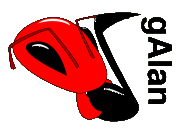
User Guide - Installation and configuration
Installation
As compilation is already covered in some detail by the various README and INSTALL files included with the source distribution, I'll limit myself to describing the steps needed for installing the binary distributions.
Binary distributions for Windows
- Unpack the .zip file into the directory C:\Program Files\gAlan.
- Run galan.exe from that directory.
Binary distributions for RedHat 6.0
- Untar the binary tarball to a convenient directory.
- Change into the subdirectory that results, galan-0.2.2-rh6.
- Become root.
- cp -R * /usr/local
Configuration
There are two environment variable gAlan listens to: GALAN_PLUGIN_DIR and HOME. Both are used in the search for plugins at startup time.
gAlan also has a preferences file. It's stored in ~/.galan/prefs - or on Win32, in SITE_PKGLIB_DIR\prefs (ie. C:\Program Files\gAlan\prefs).
Environment Variables
Setting GALAN_PLUGIN_DIR to a directory name overrides the built-in #define of SITE_PKGLIB_DIR for the case of searching for plugins. (SITE_PKGLIB_DIR is still used to search for pixmaps. I'll fix this eventually, when pixmaps become more important.) All the files and directories under either the compiled-in default or the value of GALAN_PLUGIN_DIR are searched for plugins.
The other place that is searched is the directory ~/.galan/plugins (aka $HOME/.galan/plugins). You can put any plugins you personally want to experiment with here without disrupting the installation on the rest of the system. (Of course, on Win32, a single-user system, this feature is mostly redundant.)
For further details about how plugins are found, you'd do best to go straight to the source - the relevant file is src/plugin.c.
Preferences File
This is a text file that is read in every time gAlan is started, and written out every time gAlan exits - so don't put comments or things that gAlan doesn't care about in there!
The format of the file is
option_1=value string option_2=another value string option_3=etcetera
Order doesn't matter, but whitespace sometimes does. Basically, it's best not to edit the preferences file by hand unless you really have to - use the Edit/Preferences... menu option instead!